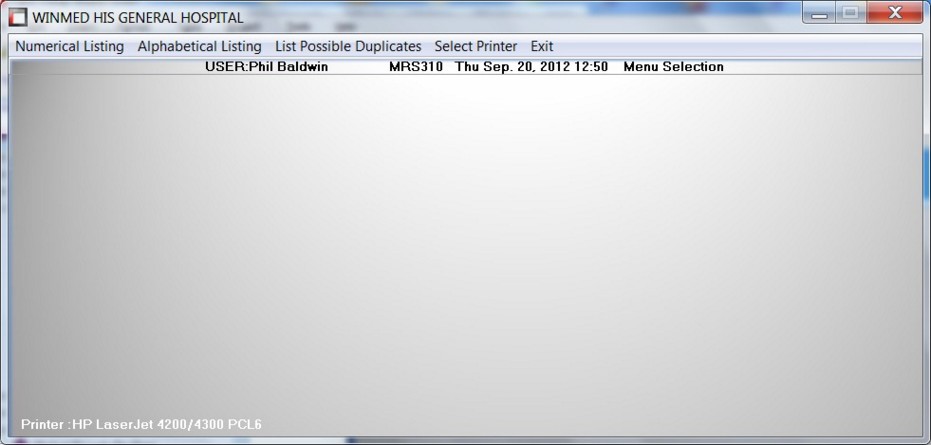
The MPI Reporting Menu is used to print a numeric and/or alphabetical list of patients from the Master Patient Index.
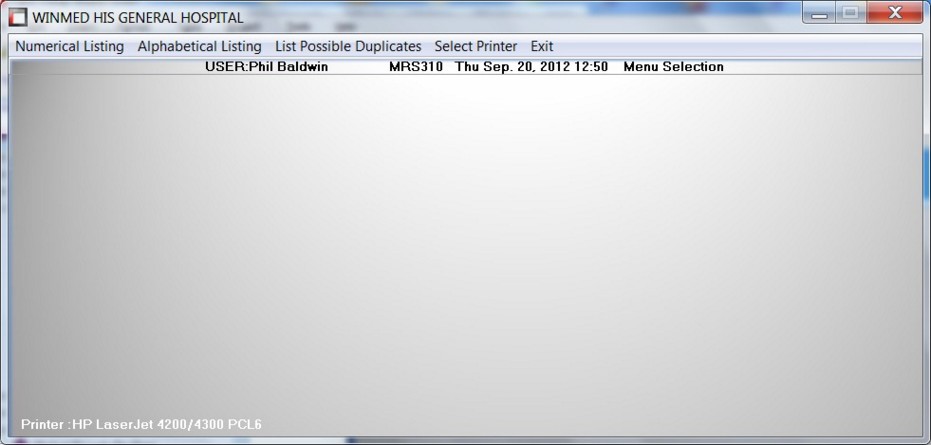
MPI Possible Duplicate Patients
Once these options are chosen the M/R-3101 MPI Reporting data screen will be displayed.
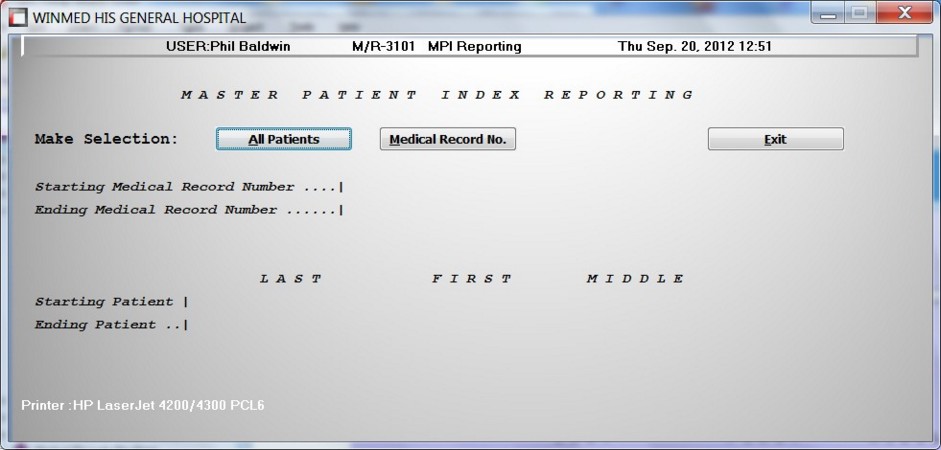
M/R-3101 MPI Reporting
The M/R-3101 MPI Reporting data screens is used to search the Master Patient Index for certain patients or all patients to put in a Detail Numeric Listing.
You may choose to gather information on all patients or a range of patients. The (N)ame option is not available for numeric reports. Valid entries are as follows:
The All Button will inform the system to print the report for all patients found within the Mater Patient Index.
The Medical Record Button will inform the system to print the report for patients within a medical record number range. You will be prompted for the starting medical record number and then the ending medical record number.
The Name Button will inform the system to print the report for patients within a Patient Name range. You will be prompted for the starting patient's last, first, and middle name. Once an entry is made, you will be prompted for the ending patient's last, first, and middle name. The Name Button is not available for numeric reports.
The Cancel Button will inform the system to exit out of this option.
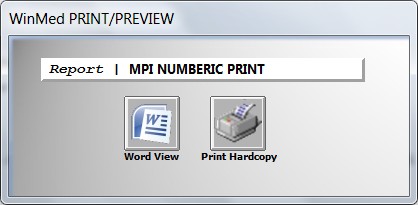
X-3101 Master Patient Index Numeric Print
![]()
![]()
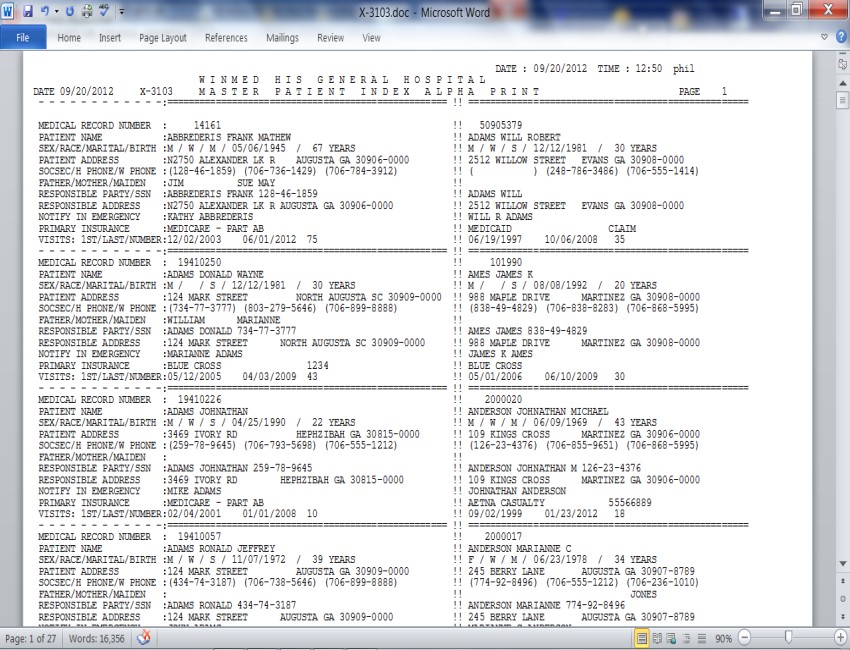
The X-3101 Master Patient Index Numeric Print is produced through the Master Patient Index Report within the Medical Records Reporting Menu.
The report is generated in numeric sequence by Medical Record Number and is a detailed listing of patients.
The X-3101 Master Patient Index Numeric Report is a double column report that includes the date, time, and user who ran the option. The report will reflect the Medical Record Number, the Patient Name, the Sex Code, the Race Code, the Marital Status Code, the Birth Date, and other data pertaining to the patient.
SUGGESTED DISTRIBUTION: Director of Medical Records
X-3102 Master Patient Index Numeric List
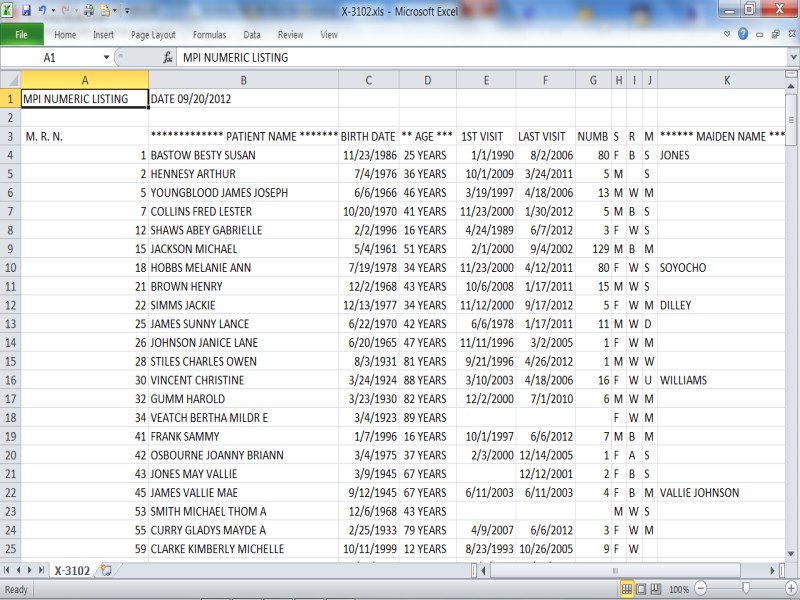
The X-3102 Master Patient Index Numeric Listing is produced through the Master Patient Index Reporting option within the Medical Records Reporting Menu.
The report provides you with a numeric listing of the Master Patient Index.
The X-3102 Master Patient Index Numeric Listing report includes the date, time, and user who ran the option. The report will reflect the Medical Record Number, the Patient Name, the Birth Date, the Patient Age, the First Visit, the Last Visit, the Number of Visits, the Sex Code, the Race Code, the Marital Status, and the Maiden Name, if applicable.
Also included on the report is the Starting Medical Record Number and Ending Medical Record Number is after the last patient. The report has a patient count which shows the number of patients listed on the report.
SUGGESTED DISTRIBUTION: Director of Medical Records
X-3103 - Master Patient Index Alpha Print
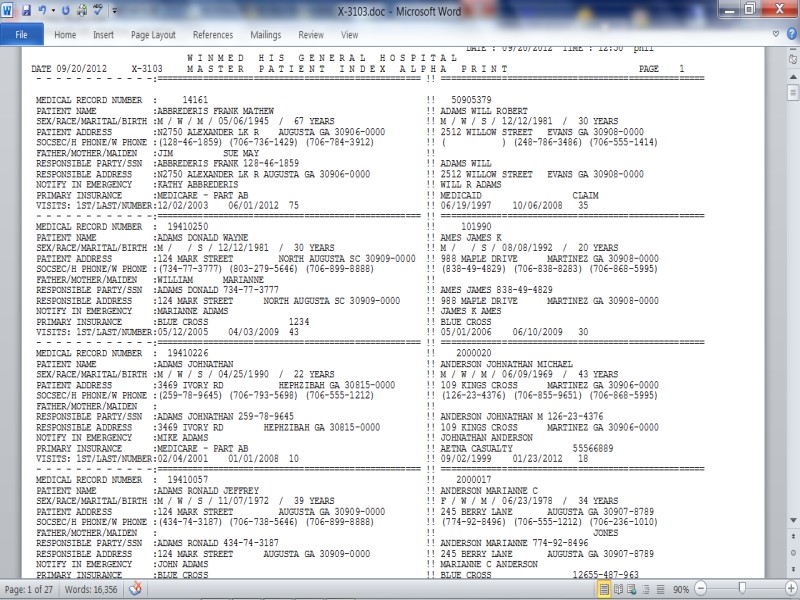
The Master Patient Index Alpha Print is produced through the Master Patient Index Reporting option within the Medical Records Reporting Menu.
The report is generated in alphabetical sequence with detailing.
The report includes the date, time, and user who ran the option. The report will reflect the Medical Record Number, the Patient Name, the Sex Code, the Race Code, the Marital Status, the Birth Date, and other data pertaining to the patient.
Also included on the report is the Starting Medical Record Number and the Ending Medical Record Number that is after the last patient. The report has a patient count which shows the number of patients listed on the report.
SUGGESTED DISTRIBUTION: Director of Medical Records
X-3104 - Master Patient Index Alpha List

The X-3104 Master Patient Index Alpha Listing is produced through the Master Patient Index Reporting option within the Medical Records Reporting Menu.
The report is generated in alphabetical sequence to combine trial balances.
The report includes the date, time, and user who ran the option. The report will reflect the Patient's Name, the Medical Record Number, the Birth Date, the Patient Age, the First Visit, the Last Visit.
Also included on this report is the starting Medical Record Number and the ending Medical Record Number is after the last patient. The report has a patient count which shows the number of patients listed on the report.
SUGGESTED DISTRIBUTION: Director of Medical Records