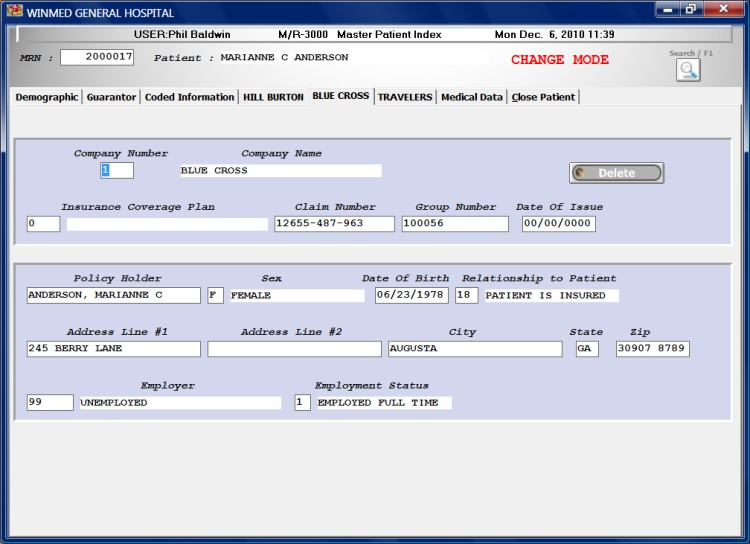
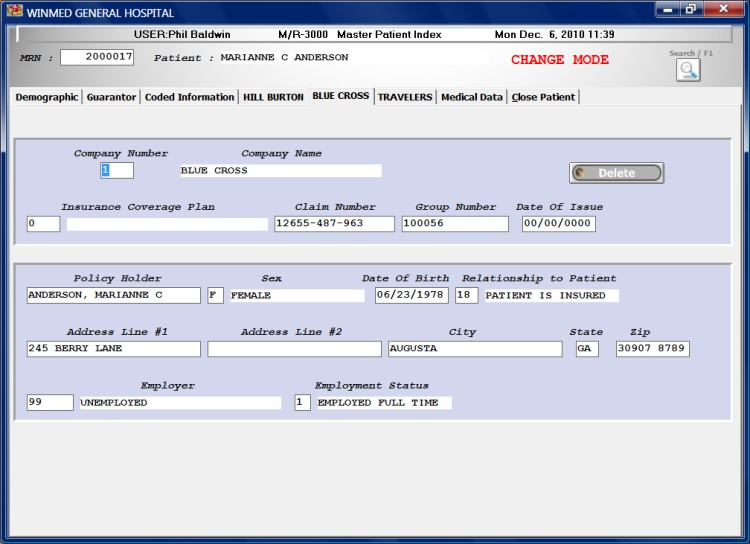
The MPI Insurance Information Data Screen allows you to set up Insurance Data concerning the patient within the Master Patient Index. The tabs that display Not Assigned will be replaced with the Insurance Companies names once established.
The Medical Record Number, Patient's First, Middle, and Last Name will automatically be brought over from the previous screen.
Company Number : This field is used to identify the Insurance the patient is covered by.
If the Insurance Company is unknown click on the Search Button to view and select from a list of the available responses. Insurances are established in the Patient Accounting Application. Once a valid number is entered the description associated with the insurance will be displayed.
Plan Number: This field is used to identify the type of coverage that the Insurance Company will provide.
If the Plan Number is unknown click the Search Button to view and select from a list of the available responses. Plan Numbers are established within the Patient Accounting Application. Once a valid number has been entered the description associated with the plan will be displayed.
Claim Number: This field is used to identify the Patient's Claim Number with the insurance company. This number is associated with the policy group number.
Group Number: This field is used to identify the Group Policy Number associated with the claim number.
Policy Number: This field is used to identify the name of the Policy.
Relationship: This field is used to identify the relationship between the patient and the policyholder.
If the Relationship Code is unknown click the Search Button to view and select from a list of the available responses. Relationships are established in Table 41 of the System Variables Application. Once a valid number has been entered the description associated with the relationship will be displayed.
Sex Code: This field is used to identify the Sex of the policyholder.
If the Sex is unknown click the Search Button to view and select from a list of the available responses. Sex Codes are established within Table 1 of the System Variables Application. Once a valid code has been entered the description associated with the Sex Code will be displayed.
Date of Birth: This field is used to identify the Birth Date of the Policy Holder (MM/DD/CCYY).
Employer: This field is used to reflect the Employer of the Policy Holder.
If the Employer Code is unknown click the Search Button to view and select from a list of the available responses. Employers are established within the Patient Accounting profiles. Once a valid number has been entered the description associated with the employer number will be displayed.
Employment Status: This field is used to identify the Employment Status of the Policy Holder.
If the Employment Status Code is unknown click the Search Button to view and select from a list of the available responses. Employment Status Codes are established in Table 40 of the System Variables Application. Once a valid code is entered the description associated with the Employment Status will be displayed.
Insurance EID Code: This field is used to indicate whether the insurance information given in the related areas applies to the insured, the patient, the patient's spouse, or dependent. The hospital must define the codes and the definitions that are used.
Date of Issue: This field is used to identify the date the insurance was issued to the policyholder.
Exit to exit the screen and return to the menu.
If you are in the DELETE mode and the patient displayed is the patient you wish to delete click on the Delete Button.