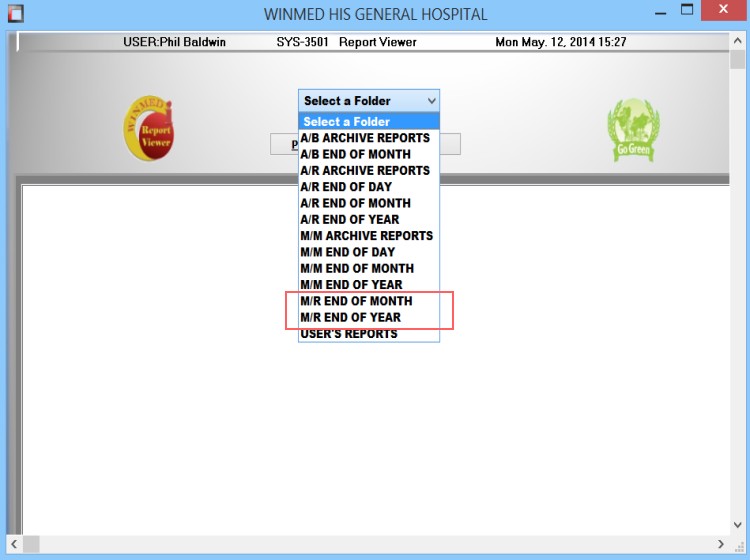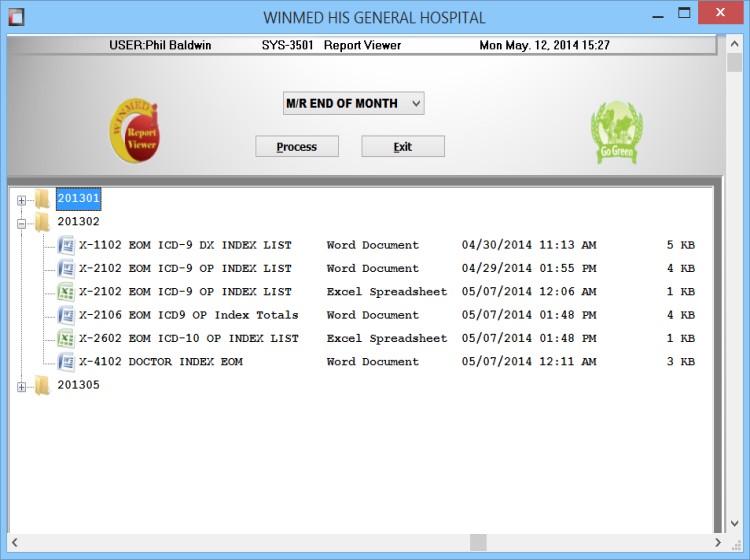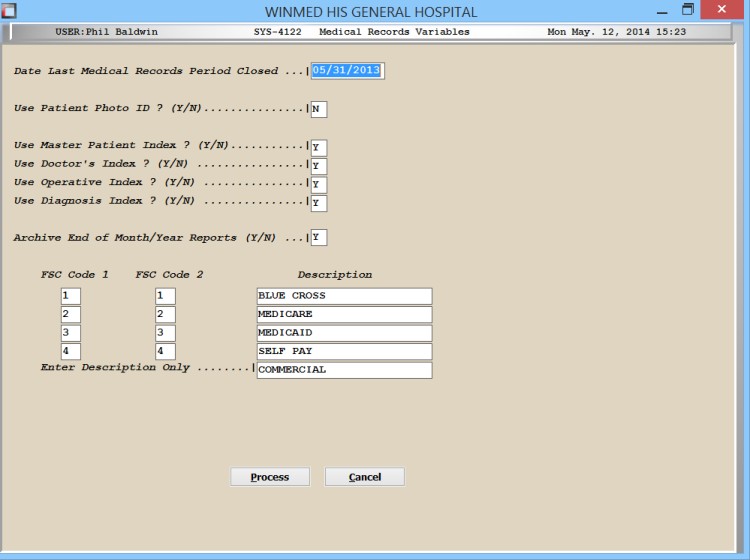
Once this option has been selected, the Medical Records Variables data screen will be displayed.
The Medical Records Variable data screen (SYS-4122) allows you to setup and maintain the parameters that will control the indexes (indices), as well as the ability to group the Financial Status Codes into five major Medical Records Financial Status Classes for reporting purposes.
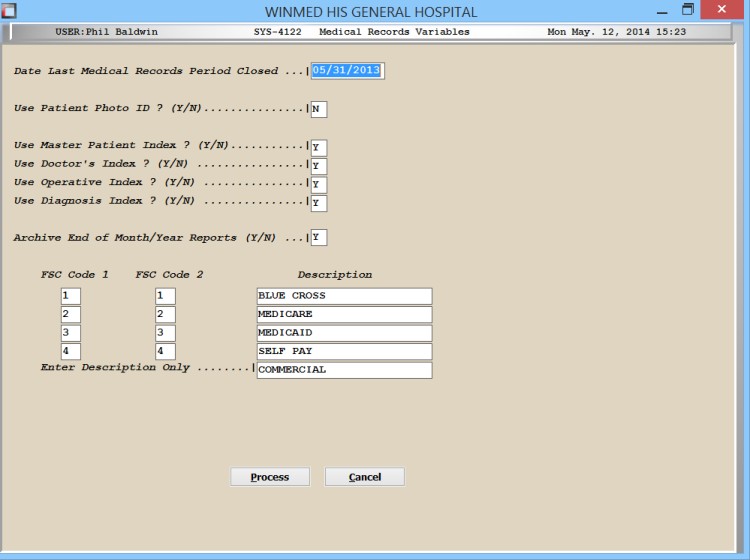
Date Last Medical Records Period Closed : this field is used to indicate the date that the Medical Records End Of Month was ran. This date is system maintained.
Is The Master Patient Index in Use? : this field is used to indicate whether or not the Master Patient Index is in use. If the Master Patient Index is not in use the system will automatically store statistical data pertaining to the patient.
Is The Doctor's Index In Use? : this field is used to verify whether or not the Doctor's Index is in use. If the Doctor's Index is not in use the system will not automatically store statistical data pertaining to doctors.
Is The Operative Index In Use? : this field is used to verify whether or not the Operative Index is in use. If the Operative Index is not in use the system will not store statistical data pertaining to operative codes.
Is The Diagnosis Index In Use? : this field is used to verify whether or not the Diagnosis Index is in use. If the diagnosis index is not in use the system will not automatically store statistical data pertaining to diagnosis codes.
Archive End of Month/Year Reports? : This feature is use to archive end of month/year reports to disc. A answer of "Y" will archive the reports to Microsoft Word or Excel. A answer of "N" will not archive the reports.
These fields are used to setup the Financial Status Class Descriptions used in conjunction with the FSC Reporting within the Medical Records Application.
FSC Code 1: this field is used to inform the system of the FSC code to group patients by. This is used in conjunction with the Statistical Master Maintenance. The code, which is entered, must match valid FSC codes established in the Patient Accounting Profile.
ANY DESCRIPTIONS ENTERED HERE WILL BE DISPLAYED ON THE STATISTICAL MASTER FILE.
The purpose of this is to allow the hospital to group patients based upon the patient's FSC code. This also allows the hospital to use a different description that is currently used in the P/A Financial Class profile.
You may select one or up to two FSC codes under one description. You may select up to four descriptions.
FSC Code 2 : this field is used to inform the system of the FSC code to group patients by. This is used in conjunction with the Statistical Master Maintenance. The code, which is entered, must match valid FSC codes established in the Patient Accounting Profile.
You may select one or up to two FSC codes under one description.
Description : this field is used to inform the system of the description or name that you have grouped FSC code 1 and FSC code 2. This is used in conjunction with the Statistical Master Maintenance.
Enter Description Only - : this field is used to inform the system of the name to call the FSC code of the patient that does not fall into the other categories (FSC code 1 and FSC code 2).
Note: The purpose of this is to break down the four (up to eight) major FSC's within the hospital and all other FSCs will fall into the fifth description.
Archived Reports