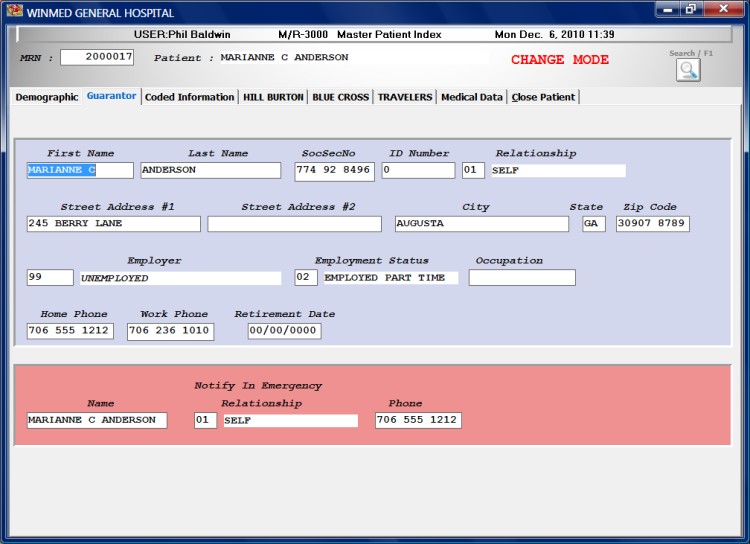
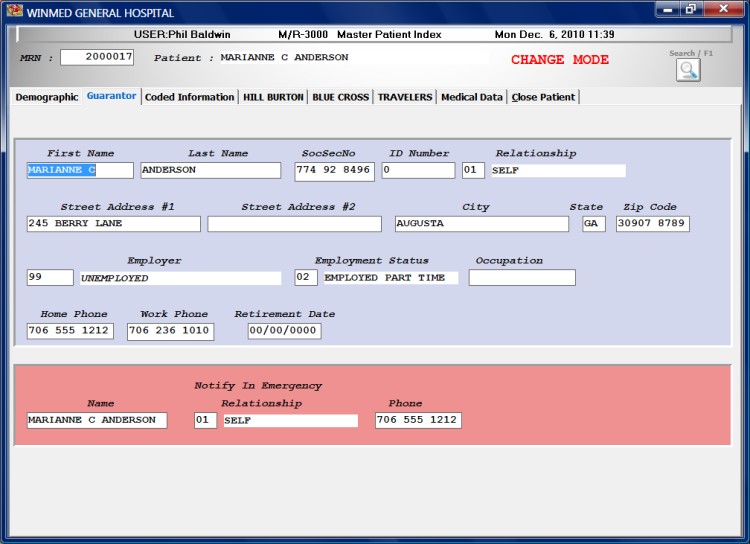
The M/R-3001 MPI Guarantor Data Screen allows you to set up and maintain Guarantor Information concerning the patient within the Master Patient Index.
The Medical Record Number, Patient's First, Middle, and Last Name will automatically be brought over from the previous screen. Guarantor Information on the screen reflects information for the person responsible for the patient's bill.
In the Add Mode enter the patient's guarantor information in the fields.
In the Change or Delete Mode the information will be displayed.
Guarantor:
First Name: This field is used to identify the First Name of the Guarantor.
Last Name: This field is used to identify the Last Name of the Guarantor.
Street Address 1: This field is used to identify the Residential Address of the Guarantor.
Street Address 2: This field is used to identify the second line of the Guarantor's Address or any other address where the guarantor would receive mail.
City: This field is used to identify the City in which the Guarantor Resides.
State: This field is used to identify the State in which the Guarantor Resides.
Zip Code: This field is used to identify the Zip Code for the Guarantor. The last four digits will be zero suppressed unless they are used.
Phone: This field is used to reflect the Area Code and Phone Number of the Guarantor.
Work Phone: This field is used to identify the Guarantor's Work Phone Number.
SocSecNo: This field is used to identify the Social Security Number of the Guarantor. This information is used for billing purposes.
Relationship: This field is used to identify the relationship of the Guarantor to the Patient. If the Relationship Code is unknown click on the Search Button to select from a list of a the available responses.
Employer: This field is used to reflect the Employer of the Guarantor. If the Employer Code is unknown click on the Search Button to select from a list of a the available responses.
EmpStatus: This field in used to identify the Employment Status of the Guarantor. If the EmpStatus Code is unknown click on the Search Button to select from a list of a the available responses.
Retirement Date: If the guarantor is retired, enter the Retirement Date. Occupation: This field is used to identify the occupation of the guarantor.
ID Number: This field is used to identify the Guarantor by another number, such as the Employee Number. This field is hospital defined to be used as necessary.
Notify In Emergency:
Name: This field is used to identify the person to contact should an emergency occur with the patient.
Relationship: This field is used to identify the relationship of the person to be contacted should an emergency occur with the patient. If the Relationship Code is unknown click on the Search Button to select from a list of a the available responses.
Phone: This field is used to identify the phone number of the person that is to be contacted if an emergency should occur with the patient.
Exit to exit out of this screen and return to the menu.