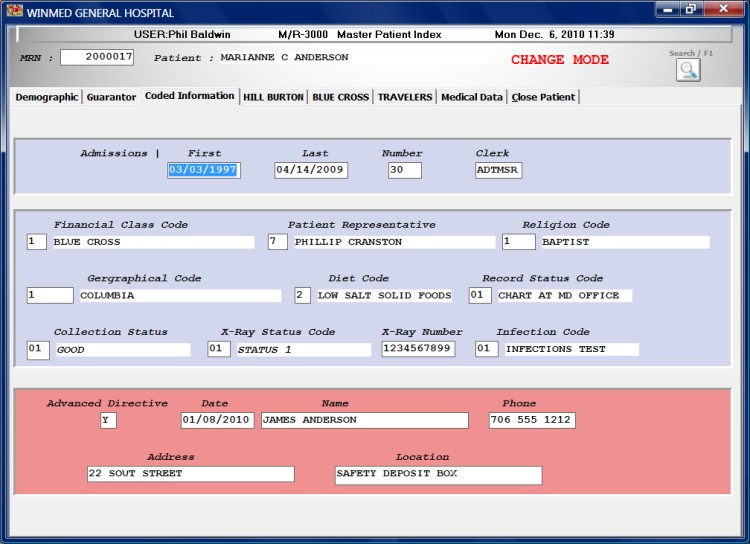
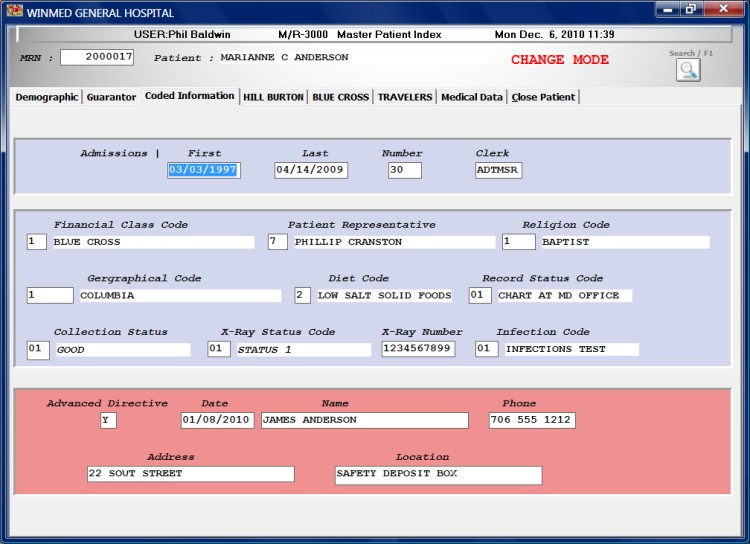
The Medical Record Number, Patient's First, Middle, and Last Name will automatically be brought over from the previous screen.
Admissions
First: This field is used to identify the Admission Date of the patient.
Last: this field is used to identify the Discharge Date of the patient.
Number: this field is used to reflect the number of times that the patient has been admitted to the hospital. This Is A System Maintained Field And It Cannot Be Modified By The User.
Clerk: this field is used to identify the Admissions Clerk who admitted the patient during the patient's last visit. This Is A System Maintained Field And Cannot Be Modified By A User.
FSC Code: This field is used to identify the Financial Status Code (FSC) assigned to the Patient.
If the FSC Code is unknown click on the Search Button to view and select from a list of the available responses. The FSC Codes are established within the Patient Accounting Profiles. Once a valid code has been entered the description associated with the FSC Code will be displayed.
Geographic Code: This field is used to identify the Geographic Location of the Patient.
If the Geographic Code is unknown click on the Search Button to view and select from a list of the available responses. The Geographic codes are established within the Patient Accounting Profiles. Once a valid code has been entered the description associated with the Geographic Code will be displayed.
Religion Code: This field is used to identify the Religion of the patient.
If the Religion Code is unknown click the Search Button to view and select from a list of the available responses. The Religion Codes are established within the Patient Accounting Profiles. Once a valid code has been entered the description associated with the Religion Code will be displayed.
Patient Rep. Code: This field is used to identify the Hospital Representative assigned to the patient.
If the Patient Rep. Code is unknown click the Search Button to view and select from a list of the available responses. The Representative Codes are established within the Patient Accounting Profiles. Once a valid code has been entered the description associated with the Representative will be displayed.
Diet Code: This field is used to identify the Patient's Diet.
If the Diet Code is unknown click the Search Button to view and select from a list of the available responses. The Diet Code is established within the Patient Accounting Profiles. Once valid code has been entered the description associated with the Diet Code will be displayed.
Record Status Code: This field is used to identify the location of the Patient's Medical Records Chart within the hospital.
If the Record Status Code is unknown click the Search Button to view and select from a list of the available responses. The codes are established within Table 16 of the System Variables Application. Once a valid Status Code has been entered the description associated with the code will be displayed.
Collection Status: This field is used to rate the promptness in which the Patient's Account Balance is paid.
If the Collection Status is unknown click the Search Button to view and select from a list of the available responses. The Collection Rating Codes are established within Table 18 of the System Variables Application. Once a valid code has been entered the description associated with the code will be displayed.
X-Ray Status Code: This field is used to identify the status of the Patient's X-Rays (if applicable).
If the X-Ray Status Code is unknown click the Search Button to view and select from a list of the available responses. The X-Ray Status Codes are established within Table 17 of the System Variables Application. Once a valid code has been entered the name associated with the code will be displayed.
X-Ray Number: This field is used to identify the number associated with the Patient's X-Ray (if applicable).
Advanced Directive: This field is used to reflect the patient's advance directive or living will.
Name: This field is used to identify the name of the contact person should advance directives be needed. Contact person with information on the living will.
Address: This field is used to identify the address of the person who has information on the advance directive.
Location: This field is used to identify the location, within the address of the person who has information on the advance directive.
Phone: This field is used to identify the phone number of the person who has information on the advance directive.
Exit to exit out of the screen and return to the menu.